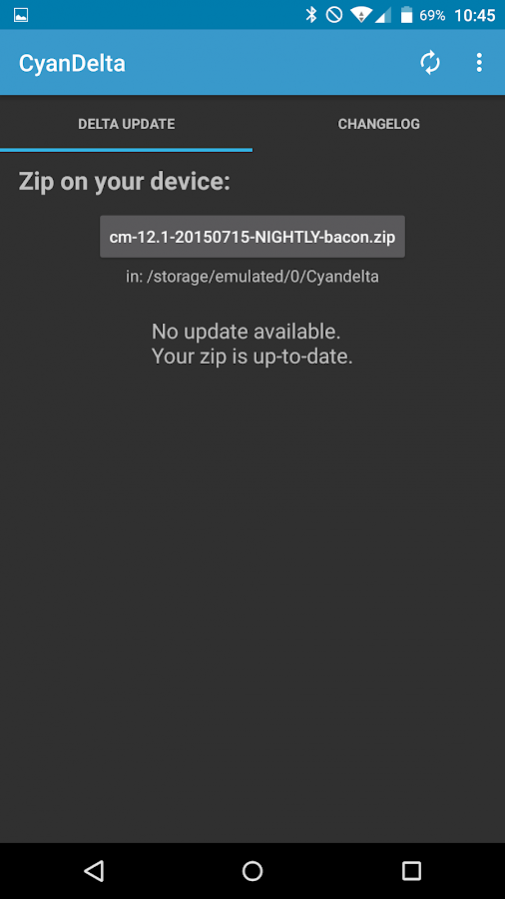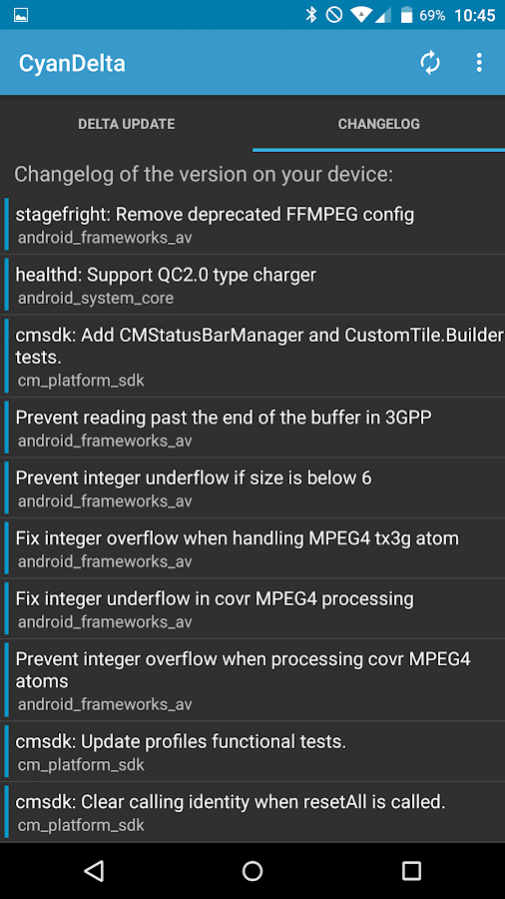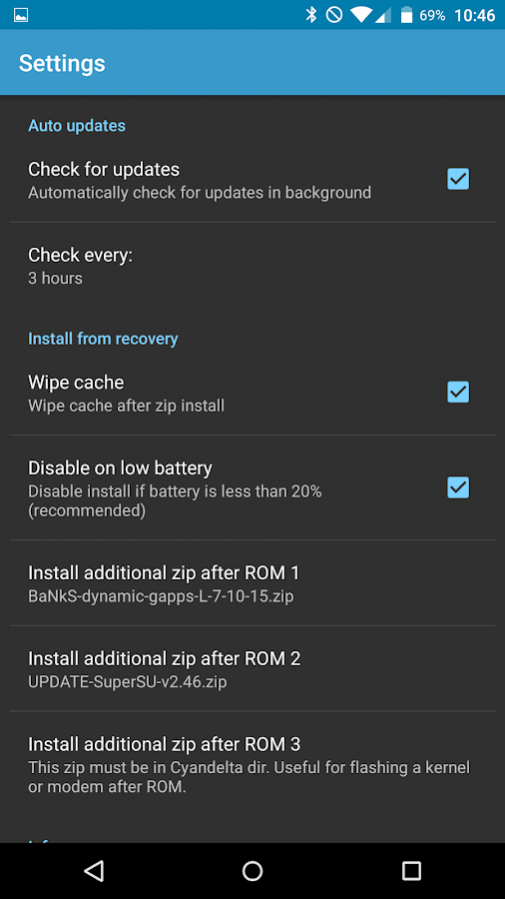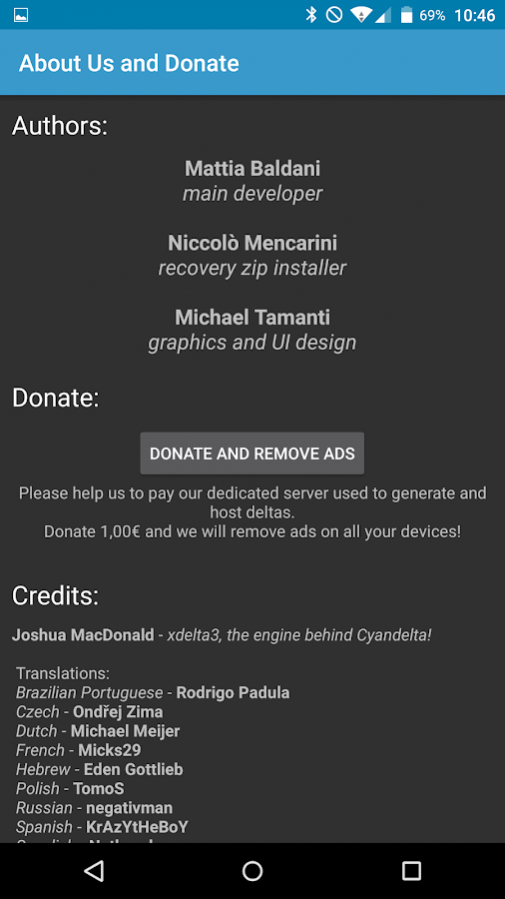CyanDelta Updater
Free Version
Publisher Description
Tired of downloading 300 MB everyday to get your latest ROM nightly build?
CyanDelta lets you update your LineageOS ROM, Paranoid Android ROM or OmniROM by downloading just a small delta file (about 10 MB) instead of a big full zip file each time. With CyanDelta you can finally update your ROM in just some minutes even with a slow and expensive 2G or 3G connection!
CyanDelta is the perfect replacement of “CM Updater”, “ROM Manager” and “BBQLog”. When a ROM update is available it will notify you and show the changelog between the version you have installed and the new one. If you decide to update, it will delta-download the new version and if you want it will automatically install the new zips via recovery.
Main features:
✓ Security: all downloaded data is digitally signed by us to prevent manomissions.
✓ Recovery zip install: it can automatically reboot to recovery, install the ROM zip and other additional zips (kernel, modem...), wipe dalvik cache and reboot (requires root).
✓ Changelog: if you have a NIGHTLY build, when an update is available, CyanDelta will show you the list of changes between the ROM version you have installed and the new one.
✓ Update notification: when a ROM update is available, CyanDelta will notify you.
✓ High efficiency deltas: it uses the RFC3284 VCDIFF algorithm and some magic to produce really small deltas.
✓ Supports TWRP and CWM-based recovery, but NOT the closed-source ClockworkMod (the name is similar to CWM-based, but it’s a different thing!), since it's locked down by its author to only work with ROM Manager. If you have an unsupported recovery you can just manually install the zips generated by CyanDelta.
✓ Supports all official LineageOS ROMs and devices listed in https://download.lineageos.org
For other infos:
FAQ section of our website: http://www.cyandelta.com/index2213.html?q=FAQ
Official Google+ community: https://plus.google.com/communities/104630139494805865056
About CyanDelta Updater
CyanDelta Updater is a free app for Android published in the System Maintenance list of apps, part of System Utilities.
The company that develops CyanDelta Updater is Mattia Baldani. The latest version released by its developer is 1.0. This app was rated by 1 users of our site and has an average rating of 4.0.
To install CyanDelta Updater on your Android device, just click the green Continue To App button above to start the installation process. The app is listed on our website since 2017-02-12 and was downloaded 20 times. We have already checked if the download link is safe, however for your own protection we recommend that you scan the downloaded app with your antivirus. Your antivirus may detect the CyanDelta Updater as malware as malware if the download link to com.cyandelta is broken.
How to install CyanDelta Updater on your Android device:
- Click on the Continue To App button on our website. This will redirect you to Google Play.
- Once the CyanDelta Updater is shown in the Google Play listing of your Android device, you can start its download and installation. Tap on the Install button located below the search bar and to the right of the app icon.
- A pop-up window with the permissions required by CyanDelta Updater will be shown. Click on Accept to continue the process.
- CyanDelta Updater will be downloaded onto your device, displaying a progress. Once the download completes, the installation will start and you'll get a notification after the installation is finished.